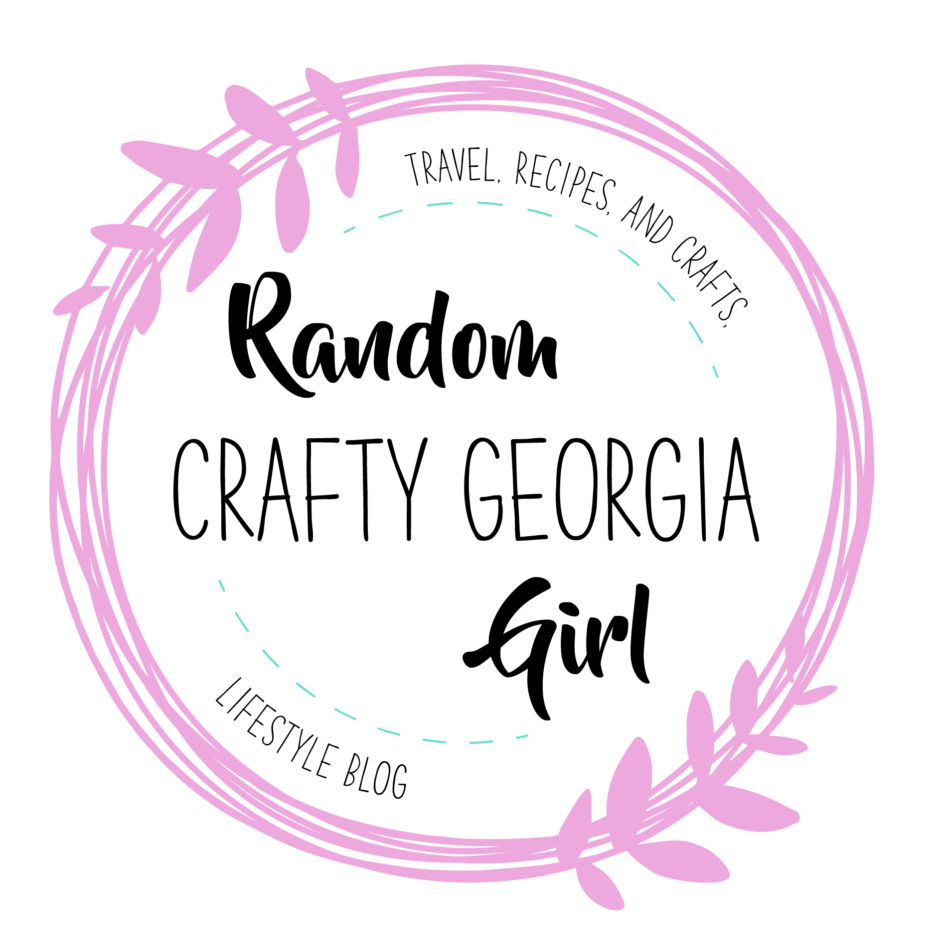I am so grateful for everyone that has been helping me out during the month of May! Things are about to get a whole lot more crazy around here over the next few weeks! Today I am sharing a paper crafting post from Laura’s Books and Blogs! Laura Smith is an office worker, freelance writer, blogger, and middle grade author from Pittsburgh, PA. Besides writing, her interests and hobbies include painting, drawing, gardening, reading, hiking, and movies. You can find her full body of work at Laura’s Books and Blogs.
My Experience Trying Paper Cutting Crafts
Craft supplies are the number one culprits when it comes to impulse buys. You see something, and you think, “Do I need this?” If the answer is “no,” you think, “Could I need this in the future?” The answer is usually “maybe,” and before you know it, you have a stack of unopened supplies. My most recent impulse buy was a X-acto knife, even though I had no immediate use for it. Once it arrived, I looked up some different crafting uses and came across paper cutting. Cutting has never been my strength, but this looked like something I could do. Here is my experience trying paper cutting crafts.
Materials and Techniques
Paper cutting is a lot like carving a jack-o-lantern. You find a pattern, create a stencil, and cut out the shaded sections to create your image. When you Google paper cutting, you’ll see a wide array of intricate images that these artists have made. They can easily be pasted onto greeting cards, displayed on a solid background inside a frame, or added onto posters or announcements.
Being new to this art form, I looked for a simple shape that I could start with. Many artists charge to download their templates, but I found a blog called Extraordinary Chaos that offered free downloads of their alphabet-themed templates. So, I printed out the first three letters of the alphabet to try this craft.
In terms of materials (besides these templates), here’s what I used:
- X-acto Z-Series #1 Knife
- 12X12 inch scrapbook paper
- Strathmore Tracing Paper
- One pair of scissors
- Strathmore 400 series Acrylic paper
- A piece of cardboard (the paper crafters recommend a self-healing mat if you have one)
- A pencil
Letter A
I began with my letter A template. Selecting a piece of scrapbook paper, I taped it to my cardboard to keep it steady and then taped the template onto the scrapbook paper. The template was just printed onto regular computer paper. So, it was much thinner, but that still resulted in two layers to have to cut through.
I just decided to go for it, cutting out the white space around the black lines of the template. Though the scrapbook paper is about only as thick as poster board and the knife was out-of-the-box sharp, it took some effort to cut through the two layers of paper.
The flimsy computer paper tore easily but not where you wanted it to tear. I realized quickly that I had to work on this layer before I could worry about whether I was cutting through the actual scrapbook paper.
Learning to control the knife is difficult as well. Straight lines cut easier than curved lines, of course, but most lines left frayed edges after making several passes over each cut. My knife also has a textured no-slip grip that irritates the skin as you push down on the knife.
The smaller the section, the harder it was to control the knife. So, the very tiny holes around the flower in my image were near impossible to cut. The entire process took about 80 minutes with only two small cuts to my fingers.
Letter B
Taking what I had learned in my first try at paper cutting, I decided to use tracing paper to cut out my letter B. First, I traced the image from the template onto my tracing paper. Then, I used the X-acto knife to cut out the shape on the tracing paper alone. Tracing paper is, of course, very flimsy. So, it tore easily, but I was able to tape any tears to maintain the shape of the image.
Once that was done, I taped the tracing paper onto the scrapbook paper and cut out the image again. This time, I went over the image on the front of the paper, flipped it over, and then followed the indentations to cut out the back of the paper.
I still ended up with a lot of jagged and frayed edges, but at least I could see where I was going without cutting into the computer paper first. I also managed not to cut myself this time. It also went a little faster. The entire shape took a little over an hour to cut out.
Letter C
For Letter C, I decided to try to go with a thicker paper. I knew that it would be harder to cut through, and it was, but I hoped it would be easier to control and create straighter, smoother lines. I chose some heavy acrylic paper so that it would be easy to paint afterward. Then, I cut all around the outline, getting the edges with a pair of scissors which make a smoother, more controlled cut.
Next, I traced the image from the template onto the tracing paper. Then, I cut that out, took a pencil, and drew the outline directly onto the acrylic paper. That way, I didn’t have to worry about the tracing paper tearing as I cut around it.
The acrylic paper is about twice as thick as the scrapbook paper. So, it took a lot of effort. My control got a little better, but the frayed edges still appeared. I continued to use the technique I learned before of flipping the paper over to complete each cut.
Luckily, these templates had a lot of triangle cuts which were the easiest to make. By then, I had also learned not to worry about cutting out the awkward shapes all at once. I would split them up into simpler shapes, like squares and triangles to make them easier to manage.
Once I was finished, I took some acrylic paint and painted the image whatever colors I wanted. This paper would be too thick to mount onto a card, but it would work well to display in a frame or as the centerpiece of a collage. This process also took the longest of the three letters: about 90 minutes.
What I Learned
Paper cutting takes a ton of practice, patience, and control. If I were to do it again with a more intricate shape, I wouldn’t try to get it done in one sitting. The strain of cutting into thick paper can tire out your arms and hands. So, it doesn’t become a fun, stress-relieving activity as much as a chore that you just want to get done.
Still, the knife will come in handy if I ever have to cut out a jack-o-lantern template or other images that have intricate centers that a pair of scissors can’t reach. So, if you decide to try this craft, take your time, choose a simple design, and experiment with different techniques until you find one that works best for your skill set.