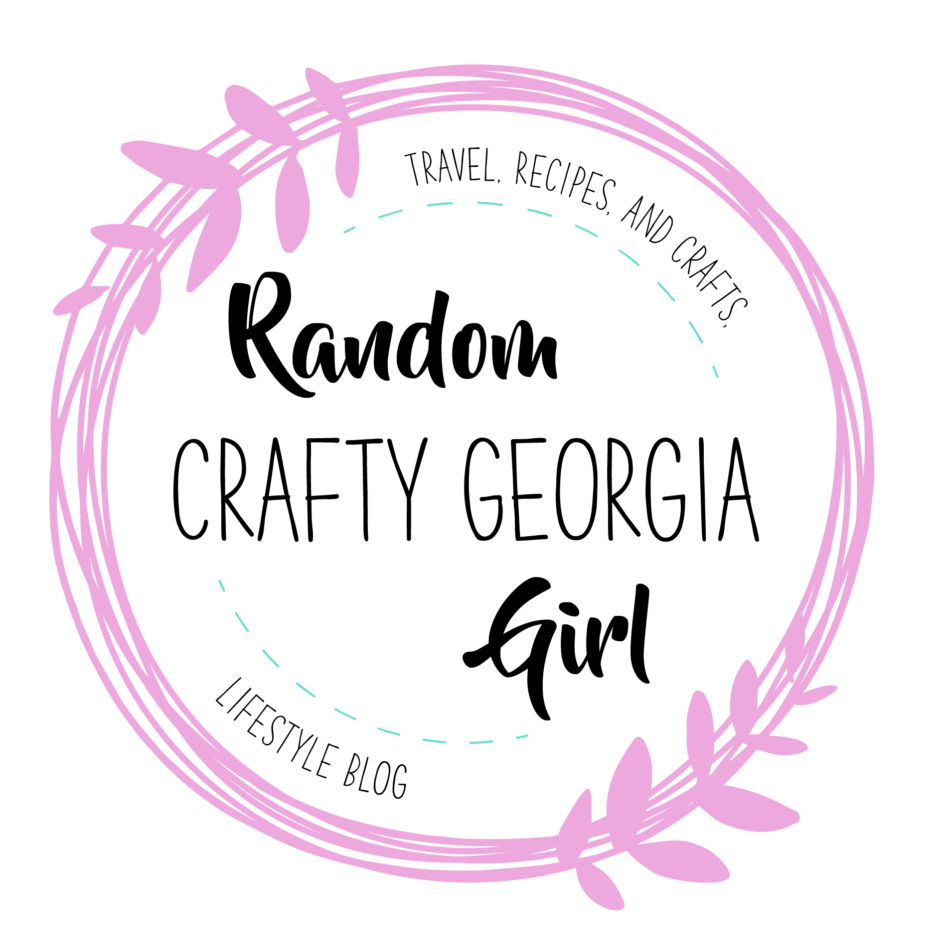Today’s guest post comes from Olivia! She’s a wife, mom, and teacher/waitress. She blogs about being a housewife, teacher, and mom!
Hey ya’ll! It’s Olivia from Olivia Makes a Life!
Today I’m guest posting with a tutorial on how to make an inexpensive yet glamorous wedding present! This has been my go to present for years now, and brides always tell me how much they love it! It’s a monogrammed glass baking dish.
For this tutorial, I am using my Cricut and Cricut Craftroom. I have the original Cricut Expression that I bought from Cricut through Ebay probably at least 5 years ago. I love it! Yes, they have come out with many new models since then, but I stick to mine because it still works. I don’t need all the bells and whistles of the others because the Expression does what I need it to.
Supplies:
–Cricut (If you don’t have one, I will explain at the end how to get the same results using Word.)
-Cricut Craftroom
-Contact paper or thick card stock
–Armour Etch
–Foam brush or paint brush
–Glass baking dish
First step, measure the bottom of your dish. You want to make sure you know how wide your dish is, so you make your lettering to fit within the limits.

You’re probably think, “Uh, I bought a 9×13, so isn’t it 13 in?” Not necessarily. I typically use a 9×13, and many times they are about 11.5 inches wide on the bottom.
Next, pull up Cricut Craftroom. For this dish, I just used the Cricut font they have available for free through the program. You can use whatever font you like. I have Paper Lace 2 and use it often.
Click add text box, and write whatever you want in there! For the example, I wrote “Myers.”

I usually mess with the spacing. It’s typically set to 5. I reset mine to 0. This just makes the letters closer together; therefore, you can make them taller and they’ll still fit across the dish.
Next, click the actual text box and look towards the top of Craftroom beside “Cut.” There will be boxes labeled “x” and “y.” Make sure the one dealing with width is within the width of your dish. (I would recommend making it an inch or so smaller just to make sure it all fits in.)

Now, the MOST IMPORTANT step, that I basically always forget to do and then have to redo everything! FLIP IT! (Flip it real good…) If using contact paper, you must flip whatever you are cutting. If you don’t flip it, you will etch it backwards. The flip button also runs along the top of the tool bar.

Ok, almost ready! Cut your contact paper and stick it on your mat. You want the clear side facing up. Then click the “Cut” button. You need to adjust the type of paper to vinyl. Depending on your machine, you may have to do a few adjustments on your machine. Then load and cut!

As you can see, I forgot to flip it the first time I cut it.

Viola!
Now you have your stencil. For this dish, I put “Est. 7-9-16” as that was the wedding date. Usually I put a little flourish or design.
Take your dish and turn it upside down, so the bottom of the dish is facing up.

Now gently peel your stencil and apply it. If I am doing more than just the name, I cut the stencil to make it easier to apply. Make sure the contact paper is stuck flat to the dish, or you will get runs outside the stencil. It will look backwards, but that means it will be facing the right direction when you flip the dish over.

Make sure you have whatever surface your using protected-this stuff etches glass!
Take the Amour Etch and apply it to the stencil in a thick layer. It is easiest to use a small foam brush, but I didn’t have one on hand, so I used a tiny paint brush. Try to apply the cream as evenly as possible. If it goes outside the stencil, wipe it off with a wet cloth immediately.
Let the dish sit. I let it sit at least 30 minutes. The longer it sits, the more noticeable the etching will become.

Once you are done with etching, leave the stencil on and use warm water to gently wash the etching cream off.
Once it is all off, peel of the stencil, and you are done!

See! It’s not that difficult and makes a super nice, personalized present. I usually throw in a serving spoon and spatula then wrap it in cellophane. and top with ribbons. I have one my mom made me the Christmas before I got married and still use it all the time!
If you do not have contact paper, you can do the same thing with thick card stock–just be sure to tape it down really well.
When my mom made my dish, she did not have a Cricut. She found a font on Word and printed it out. She then used and Exacto knife to create the stencil for the dish. Yes, this would take a little longer, but if you don’t have a die cutting machine, you can still make this present!
I hope you enjoyed this tutorial. Now you can rock the reception!
Note: This post contains affiliate links.